
How To Check Your Burton’s Total Pet Gift Card Balance
Check Burton’s Total Pet Gift Card Balance
Burton opened his first store on McKnight Road in Pittsburgh in March 1993. The mission has always been to put your pets first. Burton wants to cut through the misinformation about pet care and pet nutrition. Burton went on to open new stores in Bridgeville, Greensburg, Monroeville, Irwin, Cranberry, and the North Hills (McIntyre Square). Total Pet wants to provide service to all areas of Pittsburgh, including access to veterinary care and temporary pet boarding services. Our stores and employees complement each other. Burton is always available for people in need of help for their pet.
How To Check Your Gift Card Balance?
To check your Burton’s Total Pet Gift Card Balance online, here’s what you go to do:
- Online check not available. Please visit nearest store.
Check Balances At Stores:
- Please visit nearest store.
Check Balance With Customer Service:
Follow this method If you want to get customer service support for balance check.
- Make a call on this number 1-412-257-0756 to dial customer support service online.
- You are required to carefully concentrate customer support instructions.
- You have to choose helpline extension for card balance.
- In the next step enter card number and wait.
- You will be informed about your gift card balance.
Where Can You Use My Gift Card?
For members, these cards can also be used on totalpetstores.com and at Burton’s Total Pet stores.
How Can You Replace A Stolen Or Lost Gift Card?
For lost or stolen gift cards please go to your nearest store with your original receipt. It can only be replaced with original receipt.
What You Can Do If You Have A Gift Card Without A PIN?
If you have gift card without a PIN, you cannot use it online but you can use it at a store. You are unable check the balance of your gift card without a PIN but you can operate it in for a new card with a PIN at one of Burton’s Total Pet store.

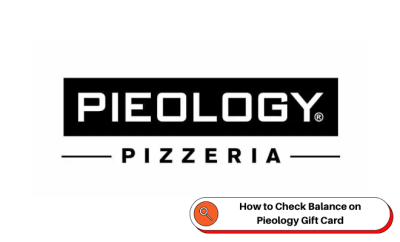








0 comments